- バックアップ一覧
- 差分 を表示
- 現在との差分 を表示
- ソース を表示
- 環境設定 へ行く。
- 1 (2016-06-25 (土) 14:51:35)
- 2 (2016-06-25 (土) 14:52:04)
- 3 (2016-06-26 (日) 08:20:42)
- 4 (2016-06-26 (日) 14:41:40)
- 5 (2016-06-27 (月) 05:04:01)
- 6 (2016-06-28 (火) 20:54:52)
- 7 (2016-06-28 (火) 21:02:02)
- 8 (2016-07-02 (土) 03:05:36)
- 9 (2016-07-28 (木) 14:23:34)
- 10 (2016-08-01 (月) 14:13:58)
- 11 (2016-08-06 (土) 12:07:34)
- 12 (2016-08-09 (火) 17:45:58)
- 13 (2016-08-10 (水) 17:28:03)
- 14 (2017-10-01 (日) 13:20:34)
- 15 (2019-04-08 (月) 10:20:03)
- 16 (2019-04-13 (土) 01:56:07)
- 17 (2019-04-13 (土) 02:01:15)
Windowsのコンパイル環境の作成 †
サンプルのシューティング(バイザライザー)を動かして動作確認をします。
その後、ガンハウンドのソースのコンパイルと実行の手順を説明します。
・インストール方法
・トラブル対応
・その他
ライブラリの調査、研究報告など
http://dragon.suplex.net/
手順1.インストール †
VC2015を用意します。VC2013を使用する場合は「トラブル」の項目を参考にvcxprojファイルの一部を書き換えると動作させることができます。
gitリポジトリよりソース一式をダウンロード
https://bitbucket.org/garuruLabs/gxlib/downloads
- ダウンロード > 「リポジトリをダウンロードする」をクリック
ダウンロードしてきたZIPファイルを都合のいいディレクトリに展開します
各種ライブラリをインストールする †
DirectX SDKを用意する †
Windows環境ではOpenGL環境とDirectX環境を選択できます。DirectX版を使用する際はDirectX9のSDKを用意してください。
既に環境がある場合には「手順.2」に進んでください。
[手順]
DirectXSDK(Microsoft DirectX SDK (August 2009))のダウンロード
ダウンロード後、インストールを行いインストールしたSDKのincludeとLibフォルダにパスを設定するか
もしくは、インストール後のファイルをgxLibの以下のフォルダへコピーします。
Microsoft DirectX SDK (August 2009)/Include/*.* ↓ ここにコピーする gxLib/platform/Windows/Include/directx9/*.* Microsoft DirectX SDK (August 2009)/Lib/*.* ↓ ここにコピーする gxLib/platform/Windows/lib/directx9/*.*
※上記のフォルダにはgxLibのプロジェクト設定(*.vcxproj)で最初からパスを通しています。
フォルダ構成はこうなります。
gxLib/platform/Windows/include/directx9/audiodefs.h ~ gxLib/platform/Windows/include/directx9/xnamathvector.inl
gxLib/platform/Windows/lib/directx9/x64 gxLib/platform/Windows/lib/directx9/x86
OpenCV †

Windows環境で動画の再生に「OpenCV」を利用します。以下よりver3.1以降を取得してください。(2.4.x系は未検証)
http://opencv.org/
※DOWNLOADS > VERSION 3.1 > OpenCV for Windows
openCVのヘッダーファイル群を以下に配置します
※platform/windows/include/フォルダも作成してください
platform/windows/include/openCV/opencv platform/windows/include/openCV/opencv2
runフォルダに以下の3つのDLLを配置してください。
run/opencv_ffmpeg310_64.dll run/opencv_world310.dll run/opencv_world310d.dll
oggVorbis †
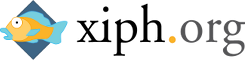
Windows環境で圧縮音楽の再生に「ogg Vorvis」を使用します
http://xiph.org/downloads/から以下のファイルをダウンロードして下さい。
libogg(1.3.2) libogg-1.3.2.zip
libvorbis(1.3.5) libvorbis-1.3.5.zip
oggVorbisのヘッダーファイル群を以下に配置します
platform/Windows/include/vorbis platform/Windows/include/ogg
LibOgg / LibVorbis / LibVorbisFileについてそれぞれstaticLibraryを生成します。
libvorbis-1.3.5/win32/VS2010/vorbis_static.slnを起ち上げて
libvorbis_staticプロジェクトをビルドします。
ここで生成されたlibファイルはdebug/Release、x86/x64環境に併せて適宜ファイル名を付け替え、下記に配置してください。
・x86/x64コンパイルに応じて末尾に「_x86」「_64」を付加します。
・Release/Debugに応じて、頭に「d_」「r_」を付加。
・debugコンパイル版は「debug」フォルダに格納する。
正しい配置は以下となります。
platfor/Windows/lib
├─oggVorbis │ │ r_libogg_static_x64.lib │ │ r_libogg_static_x86.lib │ │ r_libvorbisfile_static_x64.lib │ │ r_libvorbisfile_static_x86.lib │ │ r_libvorbis_static_x64.lib │ │ r_libvorbis_static_x86.lib │ │ │ └─debug │ ├─x64 │ │ d_libogg_static_x64.lib │ │ d_libvorbisfile_static_x64.lib │ │ d_libvorbis_static_x64.lib │ │ │ └─x86 │ d_libogg_static_x86.lib │ d_libvorbisfile_static_x86.lib │ d_libvorbis_static_x86.lib
freeGlut †
http://freeglut.sourceforge.net/ > Downloadから「Freeglut 3.0.0」をダウンロードします。
以下のDLLをexeファイルと同じ階層に格納します
run/opencv_ffmpeg310_64.dll run/opencv_world310.dll run/opencv_world310d.dll
ライブラリファイルの配置 †
各種ライブラリファイルそれぞれパスの通った場所へインストールを
行いますが、gxLibフォルダの以下の配置でも自動的に認識可能です。
platform/windows/lib
│
├─directx9
│ ├─x64
│ │ d2d1.lib
│ │ d3d10.lib
│ │ d3d10_1.lib
│ │ d3d11.lib
│ │ d3d9.lib
│ │ d3dcompiler.lib
│ │ D3DCSX.lib
│ │ D3DCSXd.lib
│ │ d3dx10.lib
│ │ d3dx10d.lib
│ │ d3dx11.lib
│ │ d3dx11d.lib
│ │ d3dx9.lib
│ │ d3dx9d.lib
│ │ d3dxof.lib
│ │ dinput8.lib
│ │ dsound.lib
│ │ dwrite.lib
│ │ DxErr.lib
│ │ dxgi.lib
│ │ dxguid.lib
│ │ X3DAudio.lib
│ │ xapobase.lib
│ │ xapobased.lib
│ │ XAPOFX.lib
│ │ XInput.lib
│ │
│ └─x86
│ d2d1.lib
│ d3d10.lib
│ d3d10_1.lib
│ d3d11.lib
│ d3d9.lib
│ d3dcompiler.lib
│ D3DCSX.lib
│ D3DCSXd.lib
│ d3dx10.lib
│ d3dx10d.lib
│ d3dx11.lib
│ d3dx11d.lib
│ d3dx9.lib
│ d3dx9d.lib
│ d3dxof.lib
│ dinput8.lib
│ dsetup.lib
│ dsound.lib
│ dwrite.lib
│ DxErr.lib
│ dxgi.lib
│ dxguid.lib
│ X3DAudio.lib
│ xapobase.lib
│ xapobased.lib
│ XAPOFX.lib
│ XInput.lib
│
├─freeglut
│ d_freeGlutx64.lib
│ d_freeGlutx86.lib
│ r_freeGlutx64.lib
│ r_freeGlutx86.lib
│
├─oggVorbis
│ │ r_libogg_static_x64.lib
│ │ r_libogg_static_x86.lib
│ │ r_libvorbisfile_static_x64.lib
│ │ r_libvorbisfile_static_x86.lib
│ │ r_libvorbis_static_x64.lib
│ │ r_libvorbis_static_x86.lib
│ │
│ └─debug
│ ├─x64
│ │ d_libogg_static_x64.lib
│ │ d_libvorbisfile_static_x64.lib
│ │ d_libvorbis_static_x64.lib
│ │
│ └─x86
│ d_libogg_static_x86.lib
│ d_libvorbisfile_static_x86.lib
│ d_libvorbis_static_x86.lib
│
└─openCV
opencv_world310.lib
opencv_world310d.lib
手順2.コンパイルして実行する †
gxLib.slnファイルからプロジェクトを起動する
F5キーで実行し、VISORISERが起動することを確認してください
手順3.ガンハウンドのソースをコンパイルして実行する †
- ガンハウンドのソースをダウンロード
ダウンロードしてきたgunhoundフォルダを配置しますsrc/gunhound src/gunvalken.h
- プロジェクトへ追加
src/gunhound、src/gunvalken.hをVCのソリューションエクスプローラーのSource Filesにドラッグ&ドロップして登録してください
- ライブラリにhitManagerの機能を追加します
ファイルをソリューションエクスプローラーに追加してくださいgxLib/util/hitManager/CCollisionManager.h gxLib/util/hitManager/CCollisionManager.cpp
- ゲームプログラムの呼び出し
src/gameMain.cppgxBool GameMain() { gxBool GunHoundMain(gxBool bReset); GunHoundMain( gxFalse ); }
gxLib.h 29行目
#define WINDOW_W (480) #define WINDOW_H (272)
トラブル対応 †
OpenGLに切り替えるには? †
以下の定義を切り替えます。
gxLib.h
#define PLATFORM_WIN32_DIRECTX9 //#define PLATFORM_WIN32_OPENGL
↓
//#define PLATFORM_WIN32_DIRECTX9 #define PLATFORM_WIN32_OPENGL
実行時に必要になるopenCVのDLLを以下にコピーしてください。
run/opencv_ffmpeg310_64.dll run/opencv_world310.dll run/opencv_world310d.dll
vorbis/vorbisfile.h No such file or directry †
ogg vorbisのヘッダーファイルが見つかっていません。ヘッダーファイルを格納した場所へのパス設定を見なおしてみてください。gxLibのデフォルトでは下記の2箇所に格納されれば自動的に認識します
platform/windows/include/ogg/ platform/windows/include/vorbis/
opencv/opencv.hpp No such file or directry †
同じくopencvのヘッダーが見つかっていません。「platform/windows/include/openCV/」に以下の2つのフォルダを配置してください。
platform/windows/include/openCV/opencv platform/windows/include/openCV/opencv2
構文エラー : 識別子 'D3DMULTISAMPLE_TYPE †
DirectXのSDKが入っていないか、SDKのフォルダへパスが通ってない可能性があります
gxLibでは以下に配置すると自動的にコンパイル対象に追加されます
platform/windows/include/openCV/directx9
VC2013を使ってコンパイルする †
SDKのバージョン番号が異なる場合コンパイル時にエラーが出力されるので適切なバージョン番号に設定してください。
platform/Windows/DirectX.vcxproj
platform/Windows/OpenGL.vcxproj
<PlatformToolset>v140</PlatformToolset> ↓ <PlatformToolset>v120</PlatformToolset>
その他 †
includeファイルの構成 †
platform/windows/include
│
├─directx9
│ audiodefs.h
│ comdecl.h
│ D2D1.h
│ D2D1Helper.h
│ D2DBaseTypes.h
│ D2Derr.h
│ D3D10.h
│ D3D10effect.h
│ d3d10misc.h
│ d3d10sdklayers.h
│ D3D10shader.h
│ D3D10_1.h
│ D3D10_1shader.h
│ D3D11.h
│ D3D11SDKLayers.h
│ D3D11Shader.h
│ d3d9.h
│ d3d9caps.h
│ d3d9types.h
│ D3Dcommon.h
│ D3Dcompiler.h
│ D3DCSX.h
│ D3DX10.h
│ d3dx10async.h
│ D3DX10core.h
│ D3DX10math.h
│ D3DX10math.inl
│ D3DX10mesh.h
│ D3DX10tex.h
│ D3DX11.h
│ D3DX11async.h
│ D3DX11core.h
│ D3DX11tex.h
│ d3dx9.h
│ d3dx9anim.h
│ d3dx9core.h
│ d3dx9effect.h
│ d3dx9math.h
│ d3dx9math.inl
│ d3dx9mesh.h
│ d3dx9shader.h
│ d3dx9shape.h
│ d3dx9tex.h
│ d3dx9xof.h
│ D3DX_DXGIFormatConvert.inl
│ Dcommon.h
│ dinput.h
│ dinputd.h
│ dsconf.h
│ dsetup.h
│ dsound.h
│ DWrite.h
│ dxdiag.h
│ DxErr.h
│ dxfile.h
│ DXGI.h
│ DXGIFormat.h
│ DXGIType.h
│ dxsdkver.h
│ gameux.h
│ PIXPlugin.h
│ rmxfguid.h
│ rmxftmpl.h
│ rpcsal.h
│ X3DAudio.h
│ xact3.h
│ xact3d3.h
│ xact3wb.h
│ XAPO.h
│ XAPOBase.h
│ XAPOFX.h
│ XAudio2.h
│ XAudio2fx.h
│ XDSP.h
│ XInput.h
│ xma2defs.h
│ xnamath.h
│ xnamathconvert.inl
│ xnamathmatrix.inl
│ xnamathmisc.inl
│ xnamathvector.inl
│
├─ogg
│ ogg.h
│ os_types.h
│
├─openCV
│ ├─opencv
│ │ cv.h
│ │ cv.hpp
│ │ cvaux.h
│ │ cvaux.hpp
│ │ cvwimage.h
│ │ cxcore.h
│ │ cxcore.hpp
│ │ cxeigen.hpp
│ │ cxmisc.h
│ │ highgui.h
│ │ ml.h
│ │
│ └─opencv2
│ │ calib3d.hpp
│ │ core.hpp
│ │ cvconfig.h
│ │ features2d.hpp
│ │ flann.hpp
│ │ highgui.hpp
│ │ imgcodecs.hpp
│ │ imgproc.hpp
│ │ ml.hpp
│ │ objdetect.hpp
│ │ opencv.hpp
│ │ opencv_modules.hpp
│ │ photo.hpp
│ │ shape.hpp
│ │ stitching.hpp
│ │ superres.hpp
│ │ video.hpp
│ │ videoio.hpp
│ │ videostab.hpp
│ │ world.hpp
│ │
│ ├─calib3d
│ │ calib3d.hpp
│ │ calib3d_c.h
│ │
│ ├─core
│ │ │ affine.hpp
│ │ │ base.hpp
│ │ │ bufferpool.hpp
│ │ │ core.hpp
│ │ │ core_c.h
│ │ │ cuda.hpp
│ │ │ cuda.inl.hpp
│ │ │ cuda_stream_accessor.hpp
│ │ │ cuda_types.hpp
│ │ │ cvdef.h
│ │ │ cvstd.hpp
│ │ │ cvstd.inl.hpp
│ │ │ directx.hpp
│ │ │ eigen.hpp
│ │ │ fast_math.hpp
│ │ │ ippasync.hpp
│ │ │ mat.hpp
│ │ │ mat.inl.hpp
│ │ │ matx.hpp
│ │ │ neon_utils.hpp
│ │ │ ocl.hpp
│ │ │ ocl_genbase.hpp
│ │ │ opengl.hpp
│ │ │ operations.hpp
│ │ │ optim.hpp
│ │ │ persistence.hpp
│ │ │ private.cuda.hpp
│ │ │ private.hpp
│ │ │ ptr.inl.hpp
│ │ │ saturate.hpp
│ │ │ sse_utils.hpp
│ │ │ traits.hpp
│ │ │ types.hpp
│ │ │ types_c.h
│ │ │ utility.hpp
│ │ │ va_intel.hpp
│ │ │ version.hpp
│ │ │ wimage.hpp
│ │ │
│ │ └─hal
│ │ hal.hpp
│ │ interface.h
│ │ intrin.hpp
│ │ intrin_cpp.hpp
│ │ intrin_neon.hpp
│ │ intrin_sse.hpp
│ │
│ ├─features2d
│ │ features2d.hpp
│ │
│ ├─flann
│ │ allocator.h
│ │ all_indices.h
│ │ any.h
│ │ autotuned_index.h
│ │ composite_index.h
│ │ config.h
│ │ defines.h
│ │ dist.h
│ │ dummy.h
│ │ dynamic_bitset.h
│ │ flann.hpp
│ │ flann_base.hpp
│ │ general.h
│ │ ground_truth.h
│ │ hdf5.h
│ │ heap.h
│ │ hierarchical_clustering_index.h
│ │ index_testing.h
│ │ kdtree_index.h
│ │ kdtree_single_index.h
│ │ kmeans_index.h
│ │ linear_index.h
│ │ logger.h
│ │ lsh_index.h
│ │ lsh_table.h
│ │ matrix.h
│ │ miniflann.hpp
│ │ nn_index.h
│ │ object_factory.h
│ │ params.h
│ │ random.h
│ │ result_set.h
│ │ sampling.h
│ │ saving.h
│ │ simplex_downhill.h
│ │ timer.h
│ │
│ ├─highgui
│ │ highgui.hpp
│ │ highgui_c.h
│ │
│ ├─imgcodecs
│ │ imgcodecs.hpp
│ │ imgcodecs_c.h
│ │ ios.h
│ │
│ ├─imgproc
│ │ │ imgproc.hpp
│ │ │ imgproc_c.h
│ │ │ types_c.h
│ │ │
│ │ └─detail
│ │ distortion_model.hpp
│ │
│ ├─ml
│ │ ml.hpp
│ │
│ ├─objdetect
│ │ detection_based_tracker.hpp
│ │ objdetect.hpp
│ │ objdetect_c.h
│ │
│ ├─photo
│ │ cuda.hpp
│ │ photo.hpp
│ │ photo_c.h
│ │
│ ├─shape
│ │ emdL1.hpp
│ │ hist_cost.hpp
│ │ shape.hpp
│ │ shape_distance.hpp
│ │ shape_transformer.hpp
│ │
│ ├─stitching
│ │ │ warpers.hpp
│ │ │
│ │ └─detail
│ │ autocalib.hpp
│ │ blenders.hpp
│ │ camera.hpp
│ │ exposure_compensate.hpp
│ │ matchers.hpp
│ │ motion_estimators.hpp
│ │ seam_finders.hpp
│ │ timelapsers.hpp
│ │ util.hpp
│ │ util_inl.hpp
│ │ warpers.hpp
│ │ warpers_inl.hpp
│ │
│ ├─superres
│ │ optical_flow.hpp
│ │
│ ├─video
│ │ background_segm.hpp
│ │ tracking.hpp
│ │ tracking_c.h
│ │ video.hpp
│ │
│ ├─videoio
│ │ cap_ios.h
│ │ videoio.hpp
│ │ videoio_c.h
│ │
│ └─videostab
│ deblurring.hpp
│ fast_marching.hpp
│ fast_marching_inl.hpp
│ frame_source.hpp
│ global_motion.hpp
│ inpainting.hpp
│ log.hpp
│ motion_core.hpp
│ motion_stabilizing.hpp
│ optical_flow.hpp
│ outlier_rejection.hpp
│ ring_buffer.hpp
│ stabilizer.hpp
│ wobble_suppression.hpp
│
└─vorbis
codec.h
vorbisenc.h
vorbisfile.h



